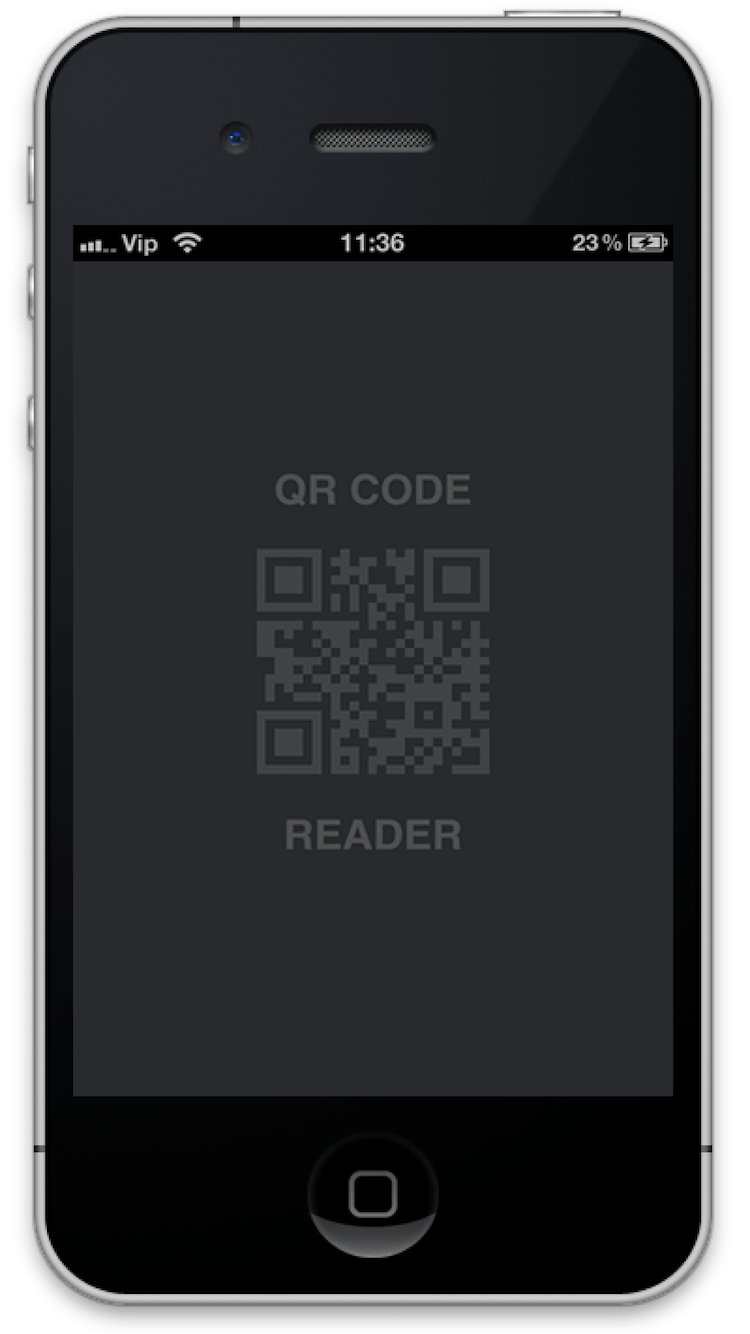Step by step guide to implement push notification in iOS10
Step 1 : Import UserNotifications.framework in your AppDelegate.h file
Step 3 : Register for push notification in AppDelegate.m file
-(void)userNotificationCenter:(UNUserNotificationCenter *)center willPresentNotification:(UNNotification *)notification withCompletionHandler:(void (^)(UNNotificationPresentationOptions options))completionHandler{
NSLog(@"User Info = %@",notification.request.content.userInfo);
completionHandler(UNNotificationPresentationOptionAlert | UNNotificationPresentationOptionBadge | UNNotificationPresentationOptionSound);
}
- (void)userNotificationCenter:(UNUserNotificationCenter *)center didReceiveNotificationResponse:(UNNotificationResponse *)response withCompletionHandler:(void(^)())completionHandler{
NSLog(@"User Info = %@",response.notification.request.content.userInfo);
completionHandler();
}
Step 1 : Import UserNotifications.framework in your AppDelegate.h file
#import <UserNotifications/UserNotifications.h>
Setp 2 : Add "UNUserNotificationCenterDelegate"@interfaceAppDelegate : UIResponder <UIApplicationDelegate,UNUserNotificationCenterDelegate>@end
Step 3 : Register for push notification in AppDelegate.m file
- (BOOL)application:(UIApplication *)application didFinishLaunchingWithOptions:(NSDictionary *)launchOptions {
// Override point for customization after application launch.
UNUserNotificationCenter *notificationCenter = [UNUserNotificationCenter currentNotificationCenter];
notificationCenter.delegate = self;
[notificationCenter requestAuthorizationWithOptions:(UNAuthorizationOptionSound | UNAuthorizationOptionAlert | UNAuthorizationOptionBadge) completionHandler:^(BOOL granted, NSError * _Nullable error){
if( !error ){
[[UIApplication sharedApplication] registerForRemoteNotifications]; }];
}
return YES;
}
Step 4 : Now time to implement Notification Delegate methods in AppDelegate.m file.-
-(void)userNotificationCenter:(UNUserNotificationCenter *)center willPresentNotification:(UNNotification *)notification withCompletionHandler:(void (^)(UNNotificationPresentationOptions options))completionHandler{
NSLog(@"User Info = %@",notification.request.content.userInfo);
completionHandler(UNNotificationPresentationOptionAlert | UNNotificationPresentationOptionBadge | UNNotificationPresentationOptionSound);
}
- (void)userNotificationCenter:(UNUserNotificationCenter *)center didReceiveNotificationResponse:(UNNotificationResponse *)response withCompletionHandler:(void(^)())completionHandler{
NSLog(@"User Info = %@",response.notification.request.content.userInfo);
completionHandler();
}